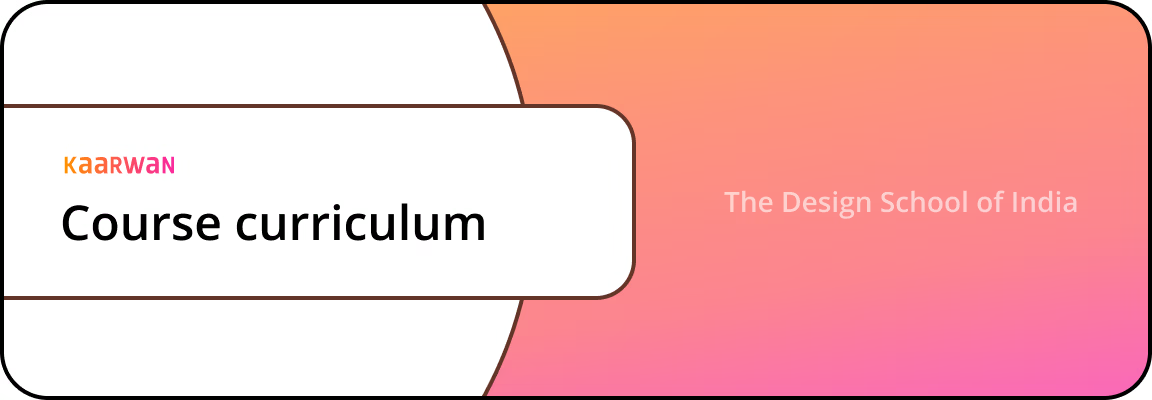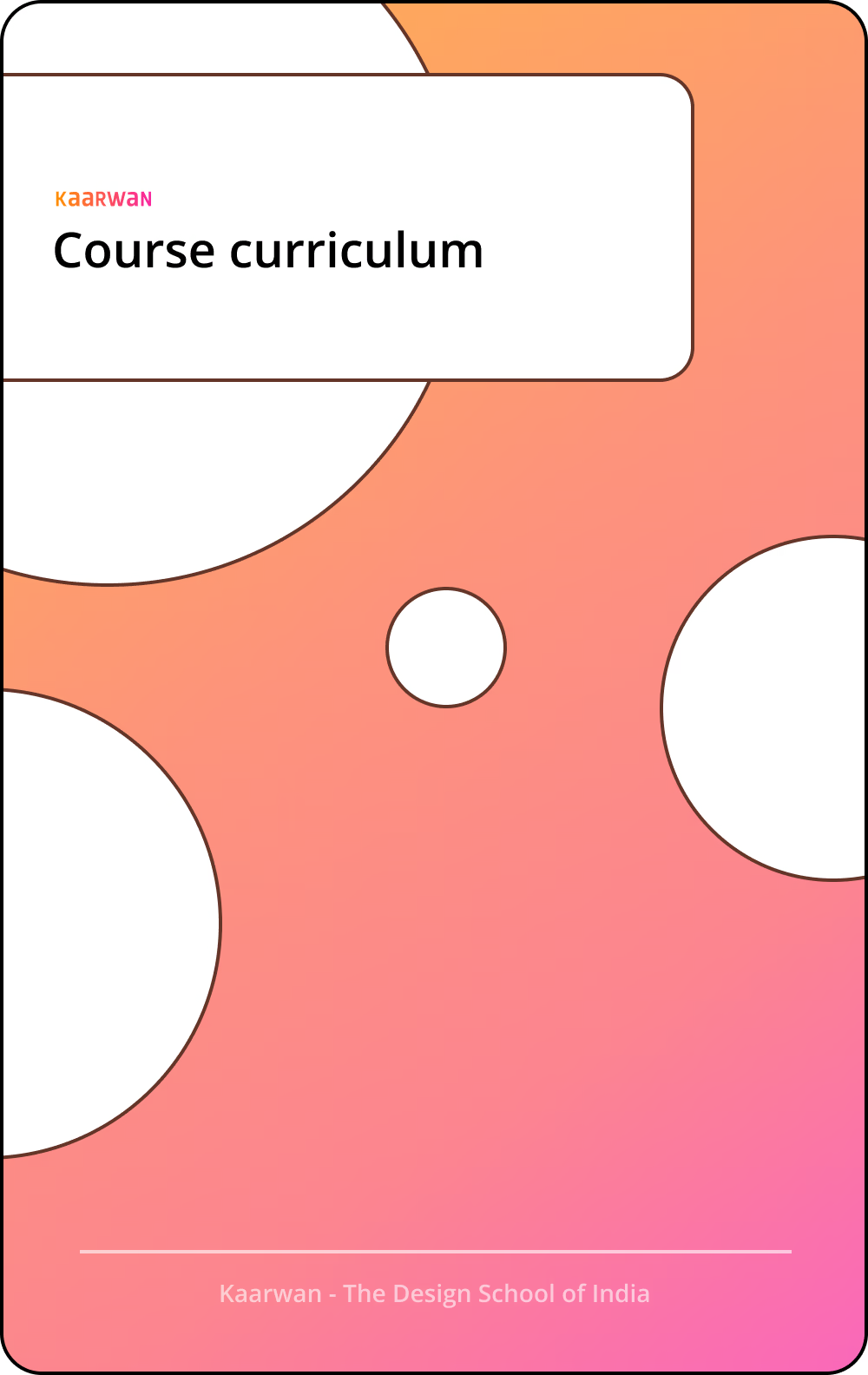Revit architecture revolutionizes the design process by introducing Building Information Modeling (BIM) to the table. This innovative approach allows architects and designers to craft multi-layered 3D models that encompass both the physical and functional aspects of a building. This holistic method fosters better collaboration, bolsters accuracy across disciplines, and streamlines project documentation from conception to completion.
Understanding BIM Architecture
Building Information Modeling (BIM) represents a digital manifestation of a building's physical and functional characteristics. In Revit, BIM integrates architectural design, structural engineering, and MEP (mechanical, electrical, plumbing) systems into one unified model. This comprehensive platform facilitates more informed decision-making throughout a building's lifecycle, encompassing design, construction, operation, and maintenance.
Here's a breakdown of the advantages BIM offers:
Enhanced Collaboration: Architects, engineers, and construction teams can work on a single, shared model, fostering better communication and reducing errors.
Improved Accuracy: BIM eliminates inconsistencies by ensuring all disciplines work with the same information, leading to a more accurate overall design.
Streamlined Documentation: Revit automatically generates construction documents, saving time and effort compared to traditional methods.
Optimized Building Performance: BIM allows for simulations to assess factors like energy use and daylighting, enabling creation of high-performance buildings.
Why Learn Revit Architecture?
Mastering Revit is an essential skill for architects and designers who want to stay ahead of the curve in today's competitive industry. Here's how Revit empowers design professionals:
Increased Efficiency: Parametric modeling in Revit allows for swift design iterations and ensures precise documentation, leading to significant time savings.
Enhanced Design Visualization: Revit's robust rendering capabilities create realistic 3D models, enabling clear communication of design intent to stakeholders.
Improved Project Coordination: BIM technology fosters efficient collaboration between disciplines, minimizing conflicts and ensuring project delivery on time and within budget.
Image source - boostyourbim.wordpress.com
Getting Started with Revit
Installing Revit Software
Download and install the latest version of Revit from Autodesk's official website.
Ensure your computer meets the minimum system requirements for smooth operation.
Activate the software using your Autodesk account credentials.
Setting Up Your Workspace
Tailor the Revit workspace to suit your workflow preferences.
Organize tool palettes, views, and shortcuts for effortless access.
Consider creating custom templates to standardize project setups and boost productivity.
Revit Interface Overview
Navigating the User Interface:
The Revit interface consists of several key components:
Ribbon: Organizes tools and commands based on functionalities.
Quick Access Toolbar: Provides shortcuts to frequently used commands.
Project Browser: Manages project elements and files.
Properties Palette: Allows editing of element properties and parameters.
Understanding the Ribbon and Panels:
The Ribbon categorizes tools and commands into tabs and panels based on their functionalities. Each tab groups related tools for specific tasks like modeling, annotation, and project management. Panels within tabs further classify tools, streamlining workflow management.
Basic Concepts in Revit
Families and Types: Revit utilizes families to organize and categorize building components like walls, doors, windows, and structural elements. Each family encompasses various types with specific parameters that govern their geometry, dimensions, and behavior within the model.
Levels and Grids: Levels in Revit represent horizontal planes that define the floor and ceiling heights within a building. Grids serve as orthogonal reference lines used to position and organize building elements such as walls, columns, and beams. Understanding levels and grids is crucial for maintaining spatial organization and alignment throughout your Revit projects.
Creating Your First Project
Initiate a new project by selecting an appropriate template based on project type (e.g., architectural, structural, MEP).
Define project settings such as units of measurement, project location, and coordinate systems.
Establish project phases and milestones to track progress throughout the design and construction phases.
Building Blocks: Walls
Drawing Walls in Revit
Basic Wall Creation: To create walls, select the Wall tool from the Home tab on the Ribbon. Choose a wall type from the properties palette or establish a new type with custom parameters. Sketch the wall's path by clicking to define endpoints or use the Align tool to snap to existing geometry.
Modifying Wall Properties: The properties palette allows you to adjust wall properties like height, thickness, material, and structural properties. Fine-tune parameters to align with design specifications and building requirements. Utilize the Preview option to visualize adjustments in real-time before finalizing modifications.
Advanced Wall Techniques
Curved and Angled Walls: Revit empowers you to create curved and angled walls using the Modify toolset. Employ the arc tool to sketch curved walls, or the Angle tool to define angled segments. These techniques add architectural complexity and visual intrigue to building designs.
Stacked Walls: Construct stacked walls to accommodate multiple layers of various materials within a single wall assembly. Utilize the Stacked Wall tool to specify individual layers such as insulation, sheathing, and finish materials. Personalize each layer's thickness, material, and structural properties to achieve the desired performance and aesthetics.
Image source - bim-aec.blogspot.com.es
Understanding Wall Types and Materials
Choosing the Right Wall Type: Select wall types based on structural requirements, thermal insulation needs, and aesthetic preferences. Revit offers pre-defined wall types such as basic, curtain, and load-bearing walls. You can customize wall types by adjusting parameters like thickness, material composition, and structural properties to fulfill project specifications.
Applying Wall Materials: Enhance the visual appeal and performance of walls by applying materials through the materials library in Revit. Choose from a vast array of finishes like brick, concrete, wood, and metal. Modify material properties such as texture, color, and reflectivity to achieve the desired design outcomes.
Inserting Openings in Walls
Adding Doors and Windows: Insert doors and windows into walls using the dedicated Door and Window tools in Revit. Select the desired door or window type from the properties palette or create custom openings with specific dimensions and configurations. Place openings precisely within wall assemblies to maintain structural integrity and functionality.
Creating Custom Openings: Craft custom openings in walls for unique architectural features like arches, niches, and apertures. Utilize the Opening tool to sketch custom shapes directly on walls or modify existing openings. Personalize opening dimensions, shape, and alignment to integrate seamlessly with the overall building design.
Conclusion
Mastering Revit Architecture empowers you to design advanced 3D models with BIM. This guide equipped you with the foundational knowledge to navigate the Revit interface, understand key concepts like families and levels, and embark on creating your first project. We've looked into crafting walls, exploring various wall types, materials, and techniques. Up next, we'll move on to the next building blocks: floors and roofs. Stay tuned as we explore how to utilize Revit's functionalities to construct these essential building components!
Elevate your career with our Professional Revit & BIM Certification Course. Learn advanced 3D modeling techniques and collaborative project management for advanced architectural design.
Visit the Kaarwan website for more insights! 📈