Certificate verified
Certificate
of Completion
Awarded to
Akshat Jain
for successfully completing the workshop, 'UI-UX Design Certification & Job Support Program'
organized by Kaarwan on 30th September 2023
Valuable insights and knowledge gained from this course

✅ Warm welcome to Learners
✅ Get an overview of the course and Project brief
✅ Understand user research techniques in Product design
✅ Importance of User-centered design & Design thinking process
✅ Learn Qualitative and Quantitative methods
✅ Create User personas and User journey maps
✅ Learn MoSCoW framework to Prioritize features in app or website

✅ Develop professional Site maps and User flows for mobile app
✅ Master pencil sketching for initial ideas and layouts
✅ Transform sketches into functional wireframes
✅ Analyze and optimize user flows for better navigation
✅ Learn essential Mobile design principles

✅ Create detailed Digital wireframes using Figma
✅ Explore advanced wireframing techniques for efficiency
✅ Understand the essentials of Prototyping
✅ Develop interactive prototypes that bring designs to life
✅ Test and iterate on wireframes to Perfect your designs

✅ Craft moodboards and understand key design principles (Balance, Emphasis, Hierarchy, Repetition & more)
✅ Design your first UI screens with expert guidance
✅ Master advanced layout design techniques in Figma
✅ 60-30-10 rule of color combination and typography to enhance UI
✅ Apply visual design principles for polished UI elements

✅ Studying the laws of UX for impactful design
✅ Saving time with styles and plugins for efficiency
✅ Mastering autolayouts and constraints in Figma
✅ Learning interactive components for reusable elements
✅ Maze platform: That allows to test prototypes with real users
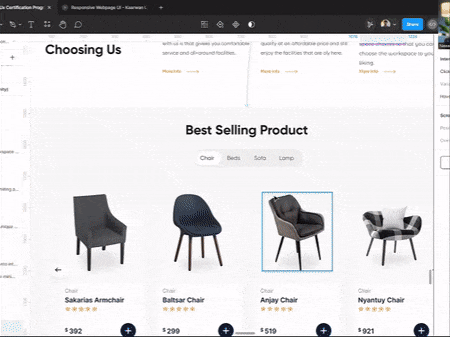
✅ Understanding the key principles of web design
✅ Website Anatomy, Moodboarding and Wireframing
✅ 12, 8 and 4 Column Grid system
✅ Designing responsive webpage UIs for various devices
✅ Micro interactions, Visual hierarchy, Font pairing, Optical illusions & more
.gif)
✅ Structuring compelling case studies to showcase your skills
✅ Creating detailed and visually appealing mockups
✅ Understanding the different case study types
✅ Designing effective Mobile app & Website case study
✅ Creating GIF's for app flow representation

✅ Heuristic evaluations to identify and Solve usability issues
✅ Whiteboarding sessions for Problem-solving
✅ Organizing project files for Seamless handover
✅ Understanding how Design system works
✅ Career advice from leading UI/UX industry experts
✅ UI/UX Challenges for Skill Improvement

✅ Tailoring your resume
✅ Interview Preparation
✅ Guest lectures
✅ Framer and ProtoPie session
and more
Upcoming batch
