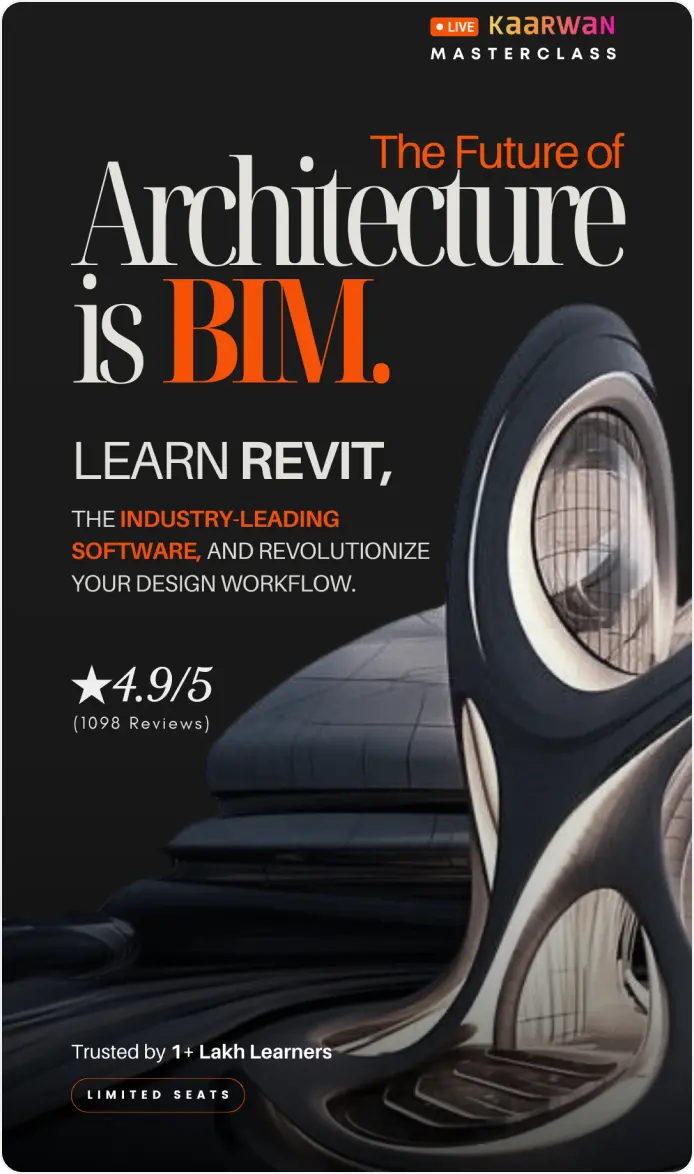As an architecture enthusiast, I've always been fascinated by how technology can transform our design processes. One such game-changer is Grasshopper software. In this blog, I’ll take you through everything you need to know about Grasshopper environmental analysis training and why it’s essential for architecture students and professionals alike.

Why Grasshopper Environmental Analysis Matters
Environmental analysis has become a crucial aspect of sustainable architecture. It enables architects to design buildings that are not only aesthetically pleasing but also energy-efficient and eco-friendly. Grasshopper software, with its powerful plugins, makes this analysis accessible and efficient.
Grasshopper environmental analysis equips you with the tools to evaluate:
- Solar radiation and shading.
- Daylighting and natural light penetration.
- Energy consumption patterns.
- Wind flow and ventilation dynamics.
By mastering Grasshopper training, you can elevate your designs to meet the demands of sustainable architecture.
What is Grasshopper Software?
Grasshopper is a visual programming language integrated with Rhino 3D. It allows users to create algorithms for parametric design, making it easier to explore complex geometries and environmental analysis.
Key Features of Grasshopper Software:
- Visual programming interface (no coding skills required).
- Compatibility with plugins like Ladybug, Honeybee, and Butterfly for environmental analysis.
- Versatile applications in architecture, including form-finding, optimization, and environmental studies.
Whether you’re a student diving into architectural design or a professional looking to enhance your skill set, Grasshopper software is your go-to tool.
Grasshopper Environmental Analysis Training: What to Expect
When I first started my Grasshopper training journey, I was overwhelmed by the sheer possibilities. But structured learning made all the difference. Here’s what you can expect from a comprehensive Grasshopper environmental analysis training program:
Understanding the Basics
- Introduction to Rhino and Grasshopper interface.
- Fundamentals of parametric design.
- Overview of plugins like Ladybug and Honeybee.
Practical Applications
- Performing solar radiation analysis to optimize building orientation.
- Designing shading devices based on environmental data.
- Daylight simulation for enhanced indoor lighting.
- Wind flow analysis for natural ventilation strategies.
Advanced Techniques
- Integrating Grasshopper with other tools like EnergyPlus for energy modeling.
- Automating workflows for efficiency.
- Exploring cutting-edge plugins for detailed environmental analysis.
Benefits of Grasshopper Training for Architects
Grasshopper training isn’t just another skill to add to your resume. It’s a transformative experience that opens up new design possibilities.
Why Should You Learn Grasshopper Environmental Analysis?
- Enhance Sustainability: Design buildings that reduce energy consumption and environmental impact.
- Improve Efficiency: Automate complex calculations and simulations.
- Expand Creativity: Experiment with unconventional designs informed by environmental data.
- Stay Competitive: Set yourself apart in the job market with in-demand skills.
Real-World Applications of Grasshopper Environmental Analysis
During my training, I worked on several projects that showcased the versatility of Grasshopper. Here are some examples to inspire you:
Solar Panel Optimization
Using Ladybug, I analyzed solar radiation on building facades to determine the ideal placement for photovoltaic panels. This not only improved energy efficiency but also added a functional aesthetic to the design.
Daylighting in Office Spaces
I used Honeybee to simulate daylight penetration in an office building. By tweaking window sizes and placements, I maximized natural light while reducing the reliance on artificial lighting.
Wind Flow Analysis for Urban Planning
With Butterfly, I visualized wind flow patterns around a proposed skyscraper. This helped in designing a structure that minimized wind tunnels and enhanced pedestrian comfort.

Tips for Getting Started with Grasshopper Training
Starting your journey with Grasshopper can be intimidating, but here are some tips that worked for me:
- Start Small: Focus on mastering the basics before diving into complex projects.
- Leverage Online Resources: Platforms like Kaarwan offer excellent training modules tailored for architecture professionals.
- Practice Regularly: The more you experiment, the more confident you’ll become.
- Join Communities: Engage with forums and groups to exchange ideas and troubleshoot challenges.
Choosing the Right Grasshopper Training Program
Not all training programs are created equal. Here’s what to look for:
- Expert Instructors: Ensure the trainers have hands-on experience in architecture and environmental analysis.
- Comprehensive Curriculum: Look for programs that cover basic to advanced techniques.
- Practical Projects: Opt for courses that include real-world applications.
- Supportive Community: Access to a network of peers and mentors is invaluable.
Conclusion
Mastering Grasshopper environmental analysis is a game-changer for anyone in architecture. It’s not just about learning software; it’s about empowering yourself to design smarter, more sustainable buildings. With the right training and dedication, you can unlock a world of possibilities.
Ready to take your skills to the next level? Enroll in Kaarwan’s Advanced Grasshopper Course today and transform your architectural journey!
Visit our website Kaarwan for more!
FAQs
1. What is Grasshopper software used for?
Grasshopper software is a visual programming tool for Rhino 3D, widely used in architecture for parametric design, optimization, and environmental analysis.
2. Do I need coding skills to use Grasshopper?
No, Grasshopper has a user-friendly, visual programming interface, making it accessible even for those without coding experience.
3. How long does it take to learn Grasshopper environmental analysis?
It depends on your dedication and prior experience, but most people can grasp the basics within a few weeks and master advanced techniques in a few months.
4. Which plugins are best for environmental analysis in Grasshopper?
Ladybug, Honeybee, and Butterfly are the most popular plugins for solar, daylighting, and wind analysis, respectively.
5. Is Grasshopper training worth it for architects?
Absolutely! It enhances your design capabilities, improves sustainability, and gives you a competitive edge in the industry.
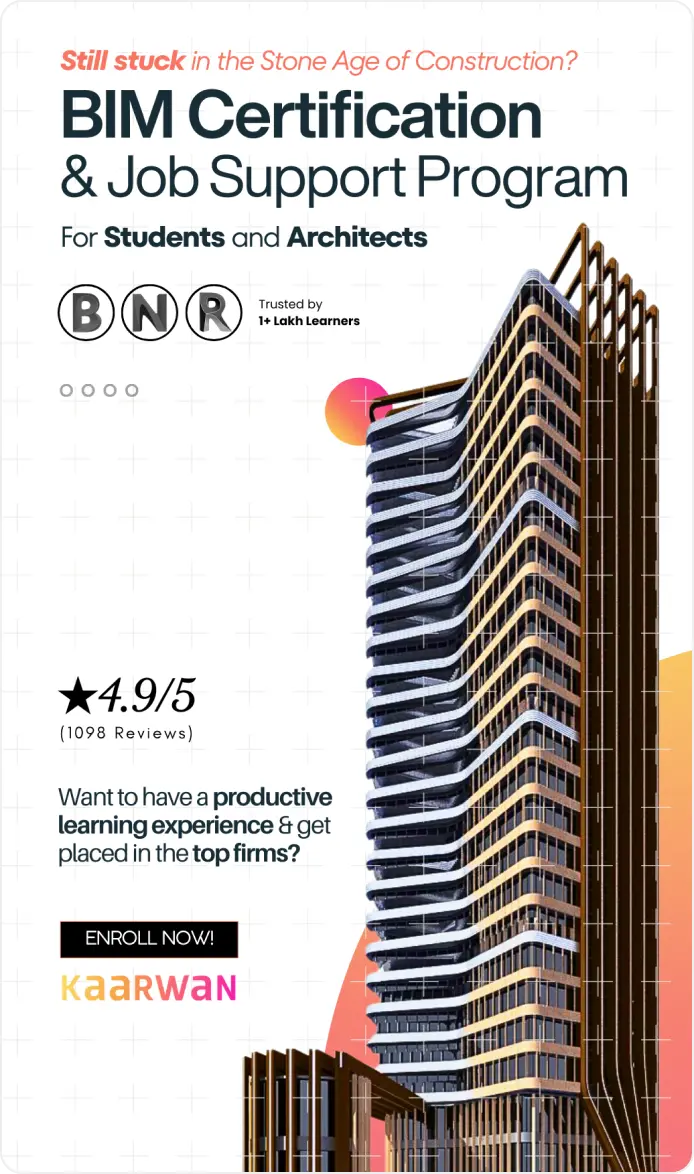
.webp)