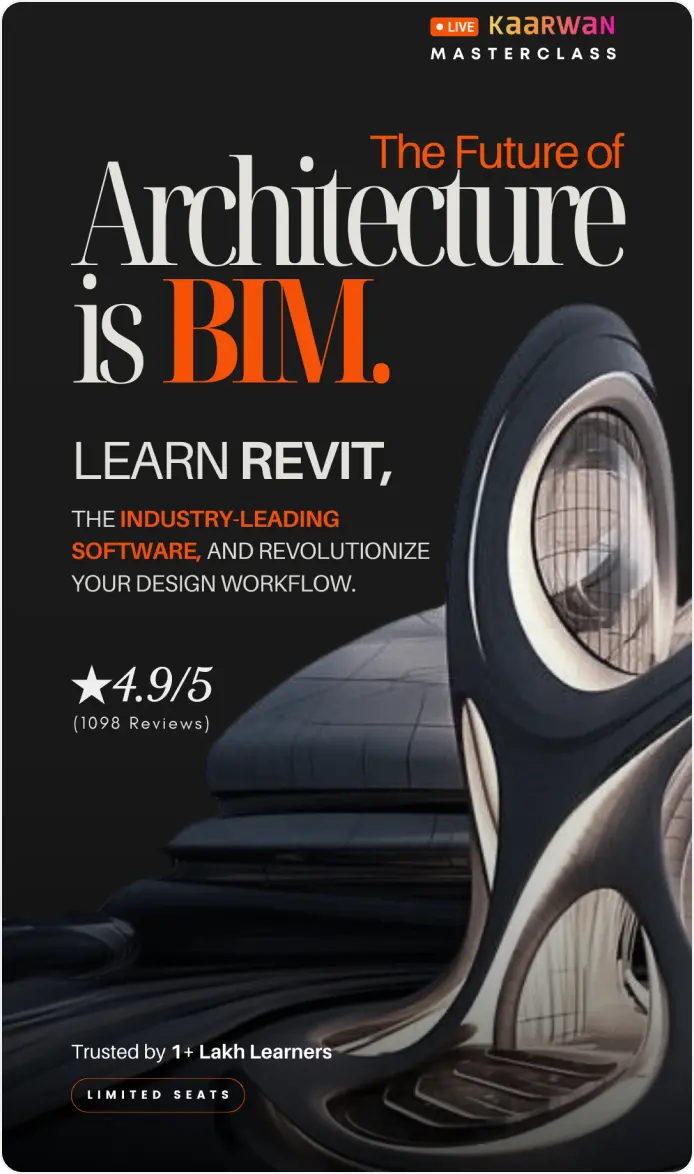User flows and task flows are fundamental design elements in UI/UX design, as they offer designers the opportunity to diagram how a user engages with a product or application in order to accomplish the desired objective, thus ensuring that their design meets the needs of the user and streamlines navigation in general.
Now, in this blog post, we're going to break down what user flows and task flows are, why they are really important, and how to create them well. You'll learn the differences between a user flow and a task flow, as well as some practical tips on optimizing each in your designs.

What are User Flows?
A user flow is a diagrammatic representation of how a user would go about accomplishing a particular goal on a website or an application, for example ordering a product or subscribing to a newsletter. This enables designers to represent paths users have taken more graphically and identify areas of friction and confusion.
Benefits of User Flows:
1. Streamlined Navigation: User flows simplify complex actions into easy, logical steps, ensuring the user is able to find what they need quickly.
2. Enhanced User Experience: It enhances user experience because it helps provide crucial actions to the users so that they spend less time on unnecessary steps and more on accomplishing their goals.
3. Improved Collaboration: User flows help to explain the structure of a product to the stakeholders, developers and designers in such a manner that they come up with common understanding.
What are Task Flows?
Task flows are far more specific and concentrate on sequences of activities required to accomplish a particular task. Task flows drill down the user journey to a finer level of detail, focusing on micro-level interactions, such as entering data or making selections.
Benefits of Task Flows:
1. Increased Detail for Complex Interactions: This is how, in task flows, designers will get an opportunity to engage in detailed sequences of steps which hone each interaction.
2. Customization for Specific Tasks: They cater to specific activities that a user may require to perform.
3. Efficient Testing and Troubleshooting: Since task flows focus on details, they help identify specific pain points that may be missed in more general user flows.
Key Differences Between User Flows and Task Flows

While user flows give a top-level view of a journey, task flows delve into the specific steps needed for each action. Both are necessary to create a seamless, user-friendly design.
Steps to Create User Flows and Task Flows
1. Identify User Goals and Needs: What problem are people trying to solve with your product? This could be determined through research: take surveys, interview people to really understand user goals.
2. Map Out Key Actions: For user flows, identify major actions like login or checkout. For task flows, it's the individual steps in each action-such as filling in a form or selecting a payment method.
3. Use Flowchart Tools: Design clean visual flowcharts using design tools like Sketch, Figma, or FlowMapp. Begin with user flows to gain a macro view and add task flows for working in finer details.
4. Review and Refine: Testing is essential. Conduct usability tests and collect feedback about whether the flows intuitively guide users from beginning to end.
5. Iterate Based on Feedback: Use this to optimize and streamline your flows so that every single path is clear, and each task efficient.

Examples of User and Task Flows in Action
Example of a User Flow:
An e-commerce app for a user flow, if opened, browsed for products, added to cart, checked out, and finally purchased, is going to be mapped with the major steps showing a simplified view of the user journey.
Example of a Task Flow:
A task flow in the checkout phase of an e-commerce application might detail every step needed to input shipping information, choose payment options, and complete the purchase. More details provided in describing each stage ensures the process is as seamless as possible for each task.
Common Pitfalls in User and Task Flows
1. Overcomplicating the Flow: Too many steps can confuse users. Keep flows simple, only including necessary actions.2. Neglecting Edge Cases: User flows and task flows need to account for variations in user behavior. Consider scenarios where users may take unexpected actions.3. Ignoring Feedback: User feedback is invaluable for refining flows. If multiple users encounter issues, adjust the flow to eliminate confusion.
Conclusion
User flows and task flows are invaluable tools for designing intuitive and efficient user experiences. By understanding both the broad journey and the specifics of individual tasks, designers can ensure users achieve their goals with ease. Through thoughtful mapping and iteration, user flows and task flows contribute to a product that not only meets user needs but also delights them with seamless interactions.
Elevate your UI/UX skills with our Advanced UI/UX Design Course! Master the art of user flows, task flows, and more to build products that stand out.
Enroll today at Kaarwan for expert insights!
FAQs
1. What is the difference between a user flow and a task flow?
User flows focus on the overall journey a user takes through an interface, while task flows map out specific tasks the user completes within that journey.
2. Why are user flows important in UX design?
User flows help designers visualize and streamline the steps a user takes, improving the design’s ease of use and reducing friction.
3. How do task flows improve the user experience?
Task flows break down specific tasks into actionable steps, ensuring that each action is intuitive, logical, and easy to follow.
4. What tools can I use to create user flows and task flows?
Tools like Figma, Sketch, Adobe XD, and specialized flowchart tools like Lucidchart and Miro are great for mapping user and task flows.
5. Can user flows and task flows be used together?
Yes! They complement each other by providing a holistic view of the user journey and a detailed look at specific tasks, creating a more refined, user-centered design.