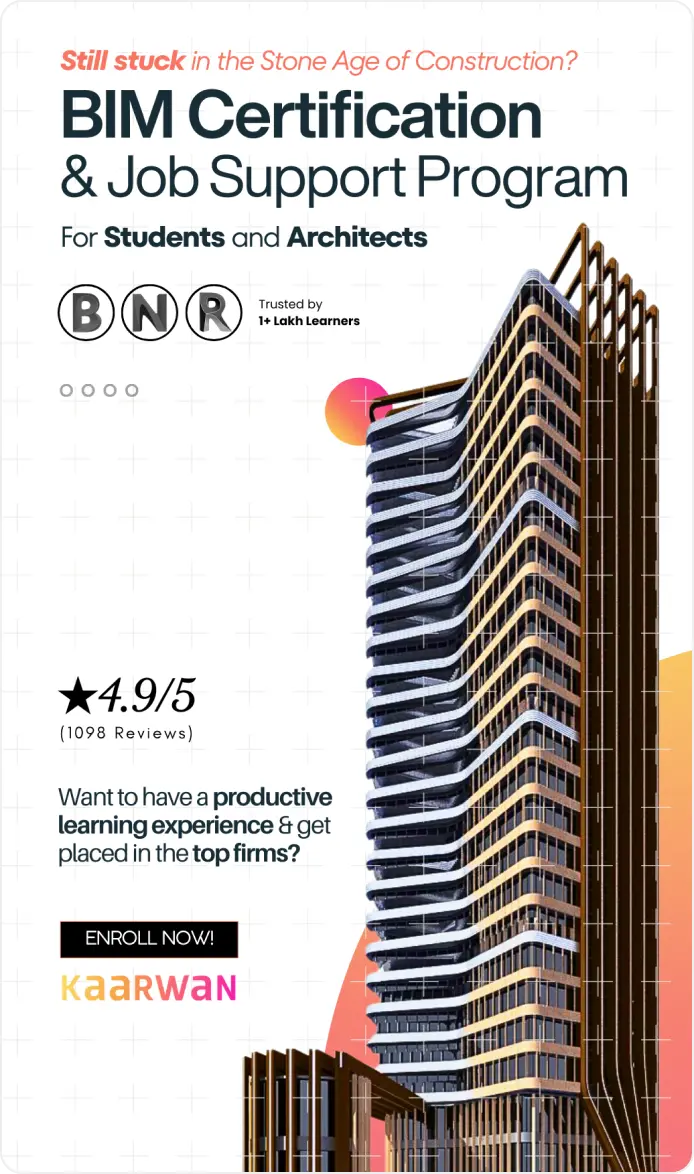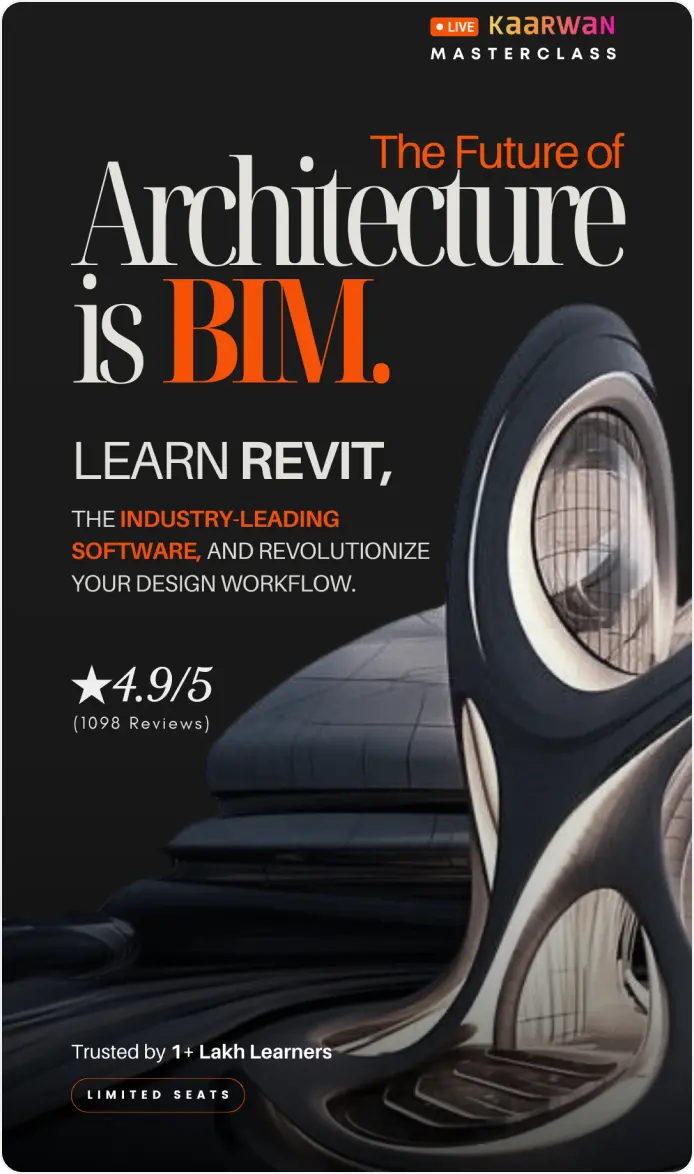Prototyping is an important step in UI/UX design, which provides a concrete way of testing ideas, gathering feedback, and refining user experiences before full-scale development. Among the many tools available to a designer, two indispensable methods stand out: low-fidelity (lo-fi) and high-fidelity (hi-fi) prototypes. Each has different purposes, from rough ideation to detailed usability testing.
Understanding the subtleties of these prototypes and when to use them can help make your design process easier and lead to more effective, user-centered products. In this comprehensive blog post, we’ll explore the differences, benefits, and practical applications of lo-fi and hi-fi prototypes.

What is a Low-Fidelity Prototype?
A low-fidelity prototype is a rough representation of the design with an emphasis on functionality, structure, and flow, rather than aesthetic appeal. These types of prototypes typically appear in rough sketches, simple wireframes, or very basic digital mockups. They prioritize speed and efficiency, allowing teams to iterate and explore ideas quickly.
Characteristics of Low-Fidelity Prototypes
1. Minimal Detail:
Lo-fi prototypes are all about structure and layout without colors, fonts, or graphics. Think of them as skeletal blueprints of your design.
2. Fast and Flexible:
These can be sketched in just minutes using pen and paper, whiteboards, or simple wireframing tools like Balsamiq.
3. Early-Stage Testing:
Lo-fi prototypes are perfect for getting feedback on user flows, navigation, and functionality without the visual design noise.
4. Static or Simple Interactivity:
While rather static, lo-fi prototypes can even feature relatively simple forms of clickability to mimic navigation paths.
Benefits of Low-Fidelity Prototypes
1. Rapid Iteration:
The ease of lo-fi prototypes allows for rapid changes based on feedback, which promotes creativity and experimentation.
2. Cost-Effective:
They require minimal resources and are an economical means to explore multiple ideas.
3. User-Centric Feedback:
Since layout and functionality are the focus, users can give feedback on the essential aspects of the design without being swayed by aesthetics.
4. Collaboration-Friendly:
Lo-fi prototypes are an excellent tool for brainstorming and encouraging collaboration among people, helping in aligning the teams and stakeholders of a project regarding its direction.
What is a High-Fidelity Prototype?
A high-fidelity prototype is a highly detailed and interactive representation of a design that closely resembles the final product. Such prototypes are more than structure; they include polished visuals, advanced interactivity, and functionality, giving users and stakeholders an immersive experience.

Characteristics of High-Fidelity Prototypes
1. Detailed Design:
Hi-fi prototypes include actual images, typography, colors, and brand elements to present the final product as close to real life as possible.
2. Advanced Interactivity:
They are built to mimic user interactions like animations, transitions, and even fully functional navigation.
3. Time-Intensive:
The process of creating hi-fi prototypes is time-consuming and resource-intensive but yields a very polished outcome.
4. Close to Final Product:
These are almost final models that are ideal for usability testing and development handoff.
Benefits of High-Fidelity Prototypes
1. Usability Testing:
Users can interact with a design as they would the final product, so they gain valuable insights into functionality and user experience.
2. Stakeholder Approval:
The professional look of hi-fi prototypes helps stakeholders and clients see the end result more clearly, making it easier to get their buy-in.
3. Problem Detection:
It allows for detailed testing, showing potential design flaws or technical challenges before development even begins.
4. Developer Guidance:
Hi-fi prototypes serve as the complete blueprint for developers for clear implementation and to eliminate any miscommunication.

When to Use Low-Fidelity Prototypes
Low-fidelity prototypes are best suited for the early stages of the design process. They help teams explore concepts, validate ideas, and align on basic layouts and flows.
- Brainstorming and Ideation: Utilize low-fidelity prototypes for rapid sketching of a variety of design concepts as well as exploration of innovative solutions.
- Initial Feedback: Allow users to test the simplest functionality of the lo-fi prototypes and gather feedback regarding navigation paths and layouts.
- Internal Collaboration: Align team members and stakeholders by using simple prototypes as visual aids during discussions.
When to Use High-Fidelity Prototypes
High-fidelity prototypes come into play during later stages when designs need refinement and validation.
- Usability Testing: Hi-fi prototypes are essential for assessing user interactions, navigation, and overall experience in realistic scenarios.
- Client Presentations: Present stakeholders with detailed prototypes of the design to align with the vision and gain approval.
- Development Handoff: This will ensure the developers get a clear and comprehensive guide to accurately implement the design.
Balancing Low-Fidelity and High-Fidelity Prototypes
A successful design process often involves using both lo-fi and hi-fi prototypes at different stages.
1. Start with Low-Fidelity:
Start with low-fidelity prototypes, which help to test ideas, layouts, and initial feedback.
2. Transition to High-Fidelity:
As the design matures, move to hi-fi prototypes for fine-tuning details, testing interactivity, and validating usability.
3. Iterative Refinement:
Use findings from user testing to iteratively refine both lo-fi and hi-fi prototypes until a functional and user-friendly design emerges.
This iterative approach not only saves time and resources but also ensures a more robust design process.
Tools for Prototyping
1. Low-Fidelity Prototypes:
- Paper and Pen: Perfect for quick sketches and brainstorming.
- Balsamiq: A user-friendly tool for creating simple wireframes.
- Wireframe.cc: A minimalist tool for basic layouts.
2. High-Fidelity Prototypes:
- Figma: A versatile platform for collaborative, detailed design work.
- Adobe XD: Excellent for creating interactive and visually rich prototypes.
- InVision: Ideal for advanced interactivity and animations.
Integrating SEO into Prototypes
While prototyping, especially for web-based designs, incorporating SEO considerations early on can streamline later optimization efforts.
- Placeholder Content: Use meaningful text and meta descriptions in high-fidelity prototypes to reflect SEO strategies.
- Navigation Design: Structuring should be user-centric and aligned to search engine best practices for indexing.
- Accessibility Features: Design to incorporate accessibility features for improving usability and SEO rankings.
By addressing these factors during prototyping, you can create designs that are both user-friendly and search-engine-friendly.
Conclusion
Low-fidelity and high-fidelity prototypes are essential tools in the UI/UX design process, with unique strengths and applications for each one. Low-fidelity prototypes win at speed, flexibility, and early-stage collaboration, while high-fidelity prototypes excel at usability testing, stakeholder presentations, and development handoff.
With the knowledge of how and when to use those prototypes, designers can optimize workflows and minimize errors while delivering truly exceptional user experiences. Work from lo-fi for ideation and refinement to hi-fi to bring your vision to life.
Ready to take prototyping to the next level? The time has come to embrace both approaches and create user-centered designs that resonate and deliver value.
Level up your UI/UX skills! Learn to create stunning interfaces and seamless user experiences with our Advanced UI/UX Design Course. Boost your career and design products that stand out.
Enroll today at Kaarwan for more insights!
FAQs
1. What is the main difference between low-fidelity and high-fidelity prototypes?
Low-fidelity prototypes focus on structure, functionality, and layout without detailed design, while high-fidelity prototypes are detailed, interactive representations that closely mimic the final product.
2. When should I use a low-fidelity prototype?
Use low-fidelity prototypes during the early stages of design to brainstorm ideas, gather initial feedback, and align team members on functionality and structure.
3. Why are high-fidelity prototypes important for usability testing?
High-fidelity prototypes simulate real-world interactions, allowing designers to test navigation, functionality, and user experience accurately before development.
4. What tools can I use to create low-fidelity prototypes?
Popular tools for low-fidelity prototyping include pen and paper, Balsamiq, and Wireframe.cc, which enable quick and cost-effective idea generation.
5. Can I combine low-fidelity and high-fidelity prototypes in a project?
Absolutely! Start with low-fidelity prototypes for rapid ideation and transition to high-fidelity prototypes for detailed testing and final validation. This iterative approach ensures efficient and user-centered design.