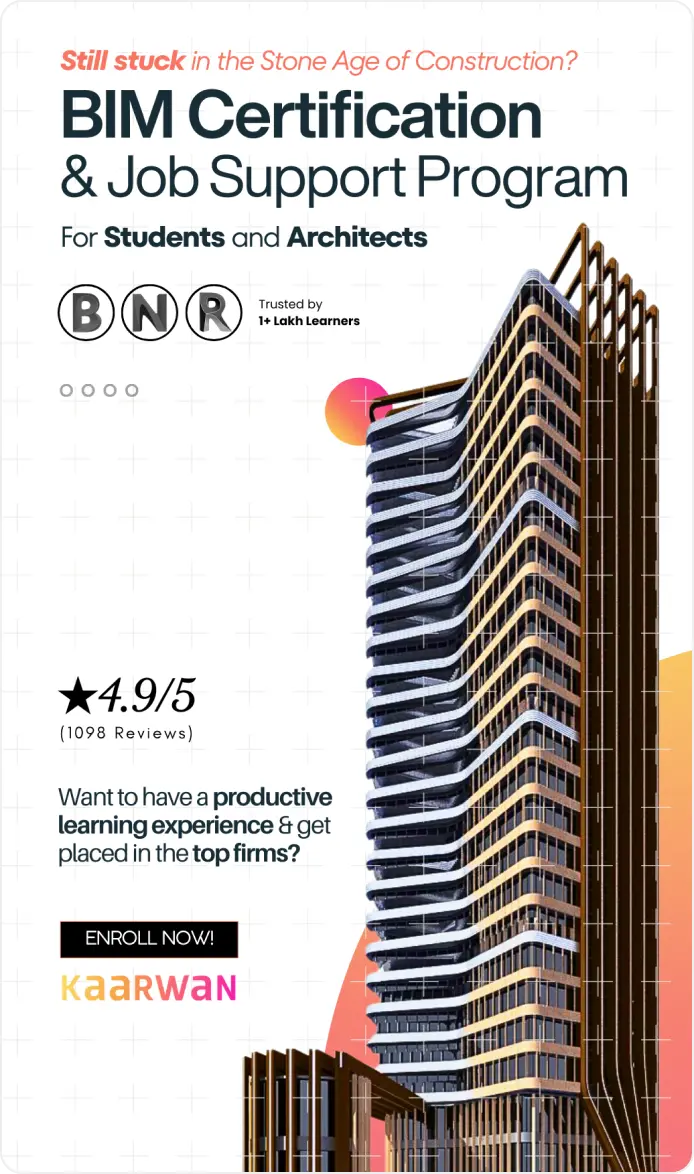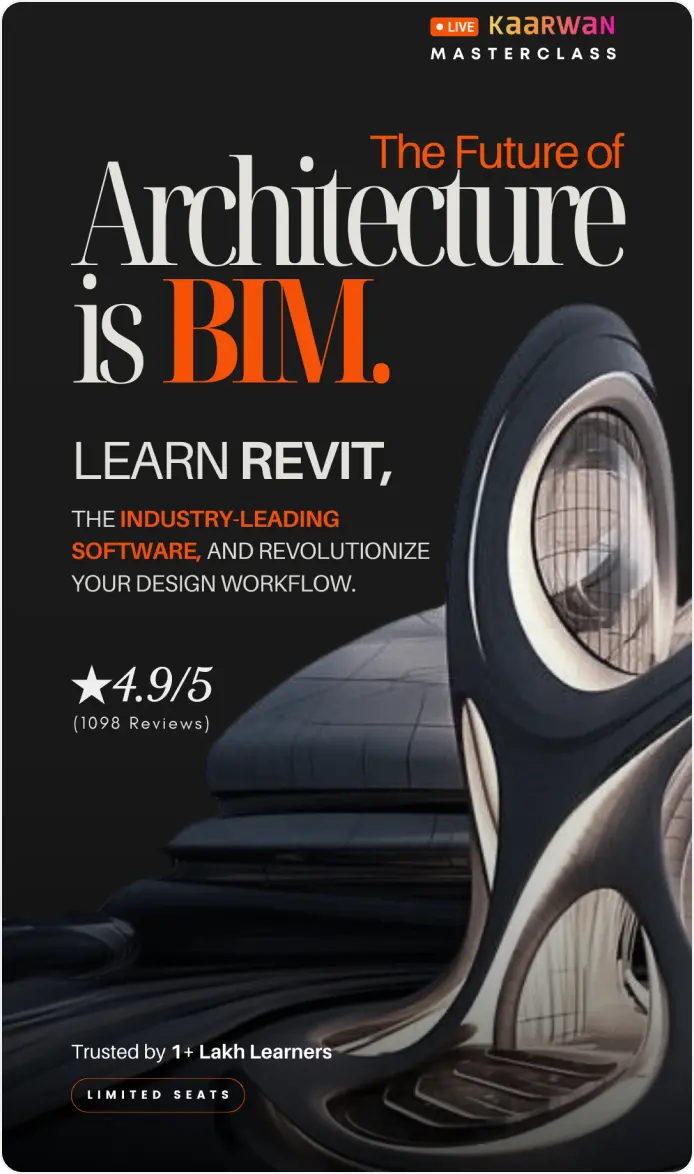Rhino Grasshopper integration is one of those topics that instantly captivates architecture students and professionals alike. Whether you're just getting started in architecture or are an established professional, understanding how Grasshopper software works in conjunction with Rhino can truly unlock a new realm of creative possibilities. The integration of these two powerful tools offers an intuitive way to translate complex geometries into compelling designs. This blog post aims to break down this dynamic duo, explain how they work together, and explore why it's essential for modern architects.
What is Rhino and Grasshopper, Anyway?
To those new to architectural software, Rhino (also known as Rhinoceros 3D) is a modeling tool that lets you create, edit, analyze, and bring to life some of the most intricate 3D designs imaginable. Rhino is known for its versatility and ability to handle different types of 3D data.
But Grasshopper, on the other hand, is a visual programming language that runs within Rhino. It allows for parametric design, meaning that instead of designing specific shapes, you can create relationships and let the software handle the geometry generation. Grasshopper software essentially gives Rhino a "brain," making it easier to create designs that are dynamic and adjustable.

Image Credit: parametric-architecture.com
How They Work Together
When I first started learning Rhino, I felt overwhelmed by the potential, but also slightly intimidated. It's not until I learned about the Rhino Grasshopper integration that I realized the full power behind Rhino. Grasshopper enhances Rhino by adding parametric capabilities. When you combine the intuitive modeling in Rhino with the computational power of Grasshopper, you're no longer limited to static forms. Instead, you have the freedom to explore dynamic and adaptive design concepts.
- Rhino focuses on modeling.
- Grasshopper focuses on logic and automation.
- Together, they offer precision, flexibility, and creativity.
Why You Should Learn Rhino and Grasshopper Together
1. Flexible Design Workflow
One of the major advantages of Rhino Grasshopper integration is the flexibility it brings to the workflow. With Rhino's freeform modeling and Grasshopper's parametric power, you can experiment with forms and adapt them in real time.
Let's say you want to design a complex facade pattern for a building. Instead of modeling each individual component by hand, you can create a single Grasshopper script to generate the entire pattern. This saves an immense amount of time and allows for constant iteration.
If you're interested in mastering the fundamentals of Grasshopper before jumping into advanced parametric design, be sure to take a look at this Grasshopper Masterclass. It really helps you get a grip on how to use it efficiently within Rhino.
2. Rapid Prototyping and Exploration
For an architecture student, it's incredibly important to explore different possibilities before deciding on a design direction. Grasshopper's interface, with its nodes and wires, makes it easy to manipulate geometry without going through dozens of commands or manual adjustments. Simply connect components together, tweak the values, and see the results immediately. This interactive approach is a game-changer for architectural students who thrive on experimentation.
3. Learning by Doing: Grasshopper Training
I remember feeling a bit lost when I started. It took me a while to realize that the best way to understand Grasshopper was by doing it – creating my own little scripts, however basic they may have been at the beginning.
In fact, Grasshopper training can be broken down into:
- Basics of Components: Understanding the building blocks, like points, curves, and data trees.
- Building Algorithms: Experimenting with math components to create interesting, adaptive patterns.
- Optimization Techniques: Using plugins like Galapagos to automate and optimize designs.
I strongly recommend finding projects and following along with tutorials as you explore these elements. It's not just about understanding nodes but about how you can bring your design to life.
Diving Into a Project: Parametric Pavilion
Let me walk you through a basic example of how I approached my first real project with Rhino Grasshopper integration. I wanted to design a pavilion that played with organic forms, something that seemed alive, like it was growing out of the ground.
Here’s how I did it:
Step 1: Set Up Rhino and Grasshopper
I opened up Rhino and Grasshopper simultaneously, using Rhino to get a basic layout in place. You don't need to model everything in Rhino – just a few lines and curves.
Step 2: Parametric Grid Using Grasshopper
The next step was to open Grasshopper and define a grid on the surface using Divide Surface components. The flexibility here is amazing: I could easily adjust the number of divisions without redrawing anything.
Step 3: Add Some Complexity
Using Attractors, I varied the height of the pavilion’s roof. An attractor point or curve allows you to create variability in the geometry – in my case, the closer a point was to the attractor, the higher the roof element.
Step 4: Bake it in Rhino
After finalizing the parametric adjustments, I used "Bake" in Grasshopper to finalize the model in Rhino. This allowed me to refine any details that couldn't be achieved through the script.

Image Credit: rhino3d.co.uk
Useful Tips for Rhino Grasshopper Integration
1. Know When to Use Each Tool
Sometimes, a task is better left for Rhino alone, particularly if it involves simple forms that need manual tweaks. Other times, repetitive or variable tasks should be automated with Grasshopper. Mastering both tools and understanding their strengths is crucial.
2. Plugins, Plugins, Plugins
Grasshopper's ecosystem is vast, with plugins like Kangaroo for physics simulations and Ladybug for environmental analysis. These plugins extend the software's capabilities and can help in specific areas like structural analysis or daylight simulation.
3. Start Simple and Build Complexity
I know how tempting it is to go full-on complex right away, but I learned from my own mistakes. It's always best to start small – create a parametric window, for example, and then move on to complex facades.
4. Get Proper Grasshopper Training
Understanding Grasshopper might seem overwhelming at first. There are so many components, each with unique functions. Having structured grasshopper training is key to navigating through the learning curve. This is why I highly recommend joining a beginner-level course or workshop, where everything is broken down step by step. For those who want to take it a step further, check out this Advanced Grasshopper Course.
Challenges and Rewards of Parametric Design
The Challenges
- Learning Curve: The hardest part is understanding the logic behind components. It’s more about thinking algorithmically than just "drawing lines."
- Time: Grasshopper can be time-consuming, particularly if you have a specific outcome in mind and you're not sure how to achieve it.
- Hardware: Complex scripts can slow down performance, especially if your computer isn’t quite up to speed.
The Rewards
- Customization: Imagine needing to design a facade that changes based on environmental conditions. Grasshopper lets you create a set of rules and have them play out visually, giving you incredible control.
- Iteration: This is my favorite part. Being able to create one script and apply it in multiple contexts, with different parameters, is invaluable for time savings and creativity.
Conclusion
Integrating Grasshopper software with Rhino will open up new ways for you to express your architectural visions. Rhino's freeform modeling, coupled with Grasshopper's algorithmic design, lets you create amazing works of art and design that are responsive and interactive. Whether you're a student just starting or a seasoned professional, learning how to integrate these two tools will provide you with an edge.
If you're just starting your journey, checkout the Advanced Grasshopper Course that can guide you through mastering complex geometries and parametric design at an advanced level.
Visit our website Kaarwan for more!
FAQs
1. Is Grasshopper difficult to learn for architecture students?
Not at all. The interface may seem intimidating at first, but with consistent practice and the right training, it becomes intuitive. Consider starting with online classes and workshops to build a solid foundation.
2. Can I use Rhino without Grasshopper?
Yes, Rhino is fully functional on its own. Grasshopper simply adds more flexibility and parametric control, which can be a game-changer for complex projects.
3. What are the advantages of Rhino Grasshopper integration?
The key advantage is that it makes complex tasks simple and allows for quick iterations. You can easily create and adjust parametric models, saving time in the long run.
4. Which industries use Rhino and Grasshopper?
Besides architecture, Rhino and Grasshopper are used in industrial design, furniture design, jewelry, and even aerospace engineering due to their versatility.
5. What are some common plugins used with Grasshopper?
Some common plugins used with Grasshopper include Kangaroo for physics simulations, Ladybug for environmental analysis, and Galapagos for optimization. These plugins extend Grasshopper's functionality and are useful for specific design tasks