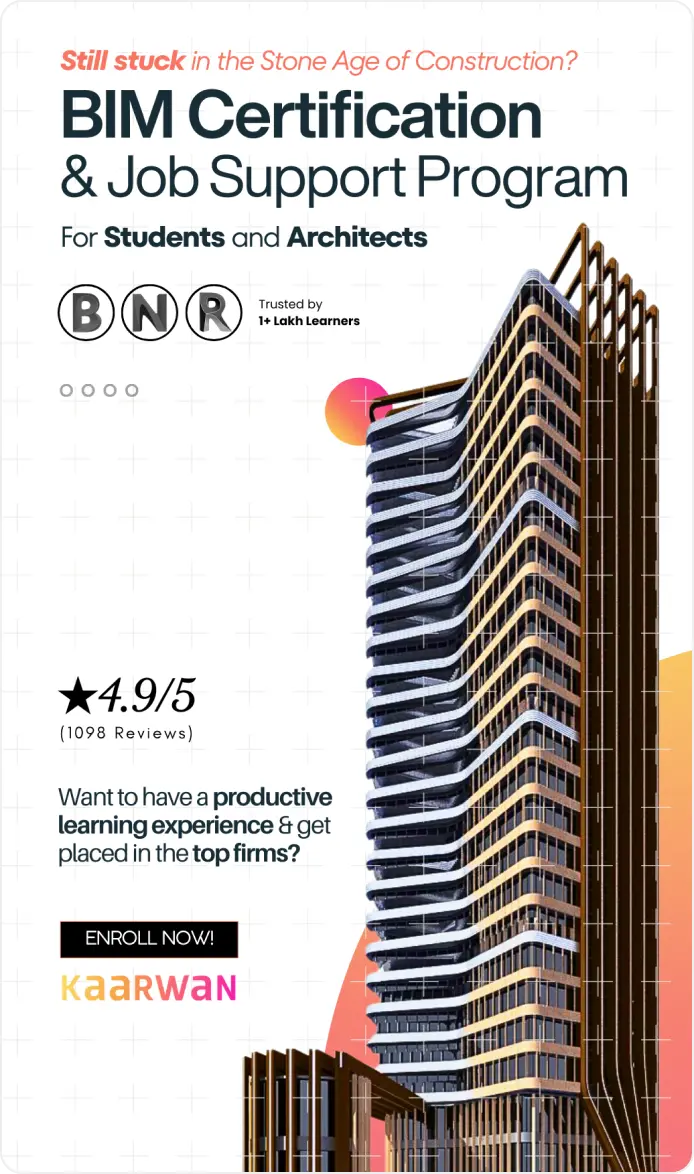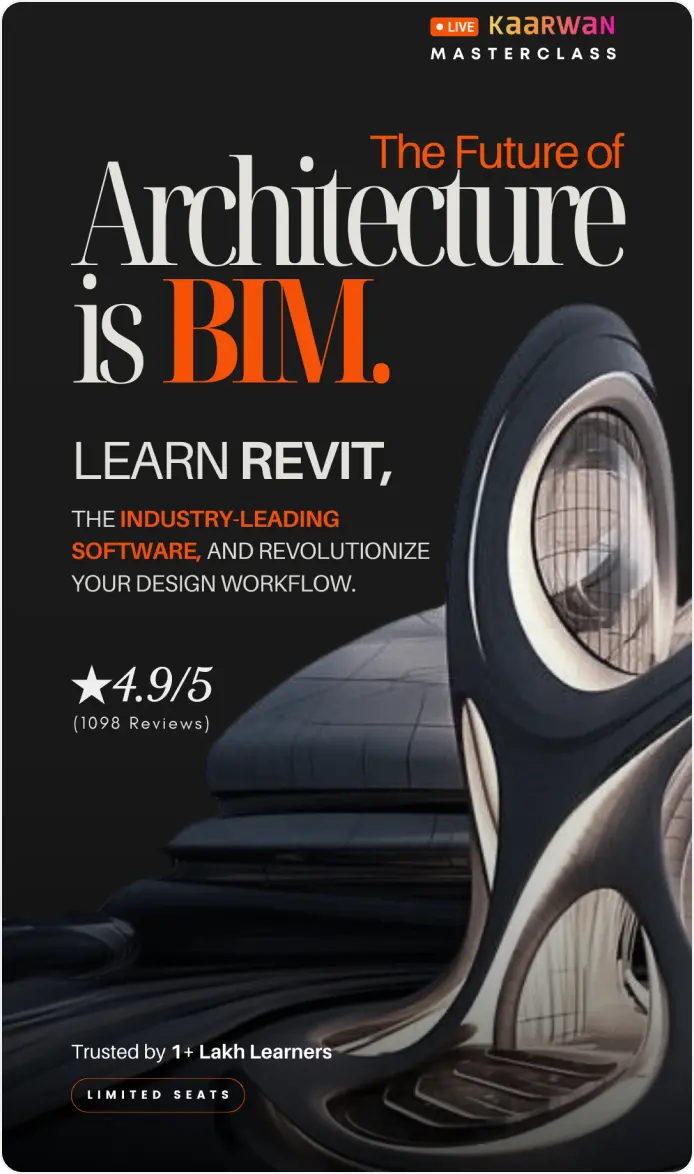Web design isn’t just about aesthetics—it’s about crafting experiences that feel natural and efficient. A visually appealing website can capture attention, but a well-designed user interface (UI) ensures users stay, interact, and convert. The balance between form and function is crucial to creating an engaging online presence.
In this blog post, we’ll break down the foundational UI principles that lead to better user experiences. Whether you’re a novice or an experienced designer, these guidelines can help refine your skills and create websites that not only look great but function seamlessly.
_1735562919839.jpg)
Prioritizing User Needs: The Core of User-Centered Design
At the heart of effective web design is the user. User-centered design (UCD) focuses on meeting the needs, preferences, and behaviors of visitors. It’s about crafting intuitive layouts that feel familiar and reduce frustration.
How to Apply User-Centered Design
- Understand User Behavior: Utilize analytics tools and heatmaps to track how users interact with your site.
- Simplify Navigation: Clear menus and logical pathways ensure users can find what they need without unnecessary clicks.
- Tailored Experiences: Personalize content based on user activity to increase relevance.
Think about websites like Netflix—recommendations align with user preferences, creating a more engaging experience.
Guiding Attention with Visual Hierarchy
Visual hierarchy is the art of directing user focus. By organizing elements based on importance, designers can control how users process information. Without clear structure, even the most attractive website can feel confusing.
Creating Effective Visual Hierarchy
- Typography Scaling: Use larger fonts for headings and important information. Subtle subtext guides users naturally.
- Color and Contrast: Highlight key buttons and links with bold colors while keeping backgrounds muted.
- Whitespace Matters: Give design elements room to breathe to avoid overwhelming users.
E-commerce platforms like Shopify strategically emphasize product images and call-to-action buttons, encouraging conversions.
Consistency Builds Trust and Familiarity
When users encounter predictable layouts and design elements, they feel at ease. Consistency in web design reduces the learning curve and boosts trust. A cohesive website improves usability by offering familiar patterns throughout.
Tips for Maintaining Consistency
- Standardize Fonts and Colors: Establish a style guide to ensure uniformity across pages.
- Reusable Components: Design templates for buttons, forms, and icons to replicate across different sections.
- Layout Uniformity: Position navigation bars and CTAs consistently for a smoother experience.
Platforms like LinkedIn maintain uniformity across profiles, job postings, and messaging interfaces, fostering user confidence.
_1735562928694.jpg)
Mobile-First Design: Designing for All Screens
With mobile devices dominating internet traffic, mobile-first design ensures your site adapts seamlessly to smaller screens. This design philosophy enhances user engagement and performance across devices.
Best Practices for Mobile-First Design
- Responsive Layouts: Implement fluid grids that adjust to screen size changes.
- Media Optimization: Compress images and videos to ensure quick loading on mobile networks.
- Touch-Friendly Interfaces: Space out buttons and interactive elements to accommodate fingers, not just cursors.
Companies like Airbnb prioritize mobile responsiveness, ensuring their booking platform functions smoothly on smartphones and tablets.
Inclusive Design: Accessibility for All Users
Accessibility isn’t just a recommendation; it’s essential. Designing with accessibility in mind broadens your reach and ensures everyone, including users with disabilities, can navigate your site effectively.
Making Websites More Accessible
- Readable Text: Ensure strong contrast between text and backgrounds.
- Alternative Descriptions: Add descriptive alt text to all images and videos.
- Keyboard Navigation: Allow users to navigate using only the keyboard.
- Semantic HTML: Structure your code to help screen readers interpret content correctly.
Websites like BBC integrate accessibility at every level, catering to diverse users with different needs.
Optimizing Speed: Fast Load Times Matter
Speed directly influences bounce rates and user satisfaction. A slow website frustrates users and negatively impacts SEO rankings. Prioritizing performance ensures better engagement.
How to Speed Up Your Website
- Media Compression: Use next-gen image formats like WebP to minimize file sizes.
- Streamline Code: Minimize CSS and JavaScript to avoid unnecessary load times.
- Content Delivery Networks (CDNs): Use CDNs to distribute site content globally for faster access.
Tools like Google PageSpeed Insights provide actionable tips to enhance site speed.
Call-to-Actions: Crafting Conversions
A compelling Call to Action (CTA) guides users to the next step, whether it's making a purchase, subscribing, or downloading a resource. Effective CTAs boost conversions and user engagement.
Designing High-Converting CTAs
- Eye-Catching Colors: Use vibrant colors that contrast with the rest of the design.
- Action-Driven Text: Use phrases like “Start Free Trial” or “Get Exclusive Access.”
- Strategic Placement: Position CTAs at key touchpoints—above the fold or following engaging content.
Dropbox uses prominent, colorful CTAs that encourage user action, driving higher engagement rates.
_1735562940106.jpg)
The Beauty of Simplicity in Design
Minimalism in design focuses on clarity by eliminating unnecessary elements. Simple designs emphasize core messages, allowing users to focus on what matters most.
Simplification Strategies
- Limit Clutter: Strip away non-essential elements.
- Short Forms: Only request necessary information from users.
- Focus on Key Content: Highlight vital content without distractions.
Slack’s interface exemplifies simplicity—fostering productivity by keeping distractions minimal.
Conclusion
Effective web design merges creativity with functionality. By incorporating UI principles such as user-centered design, visual hierarchy, consistency, and accessibility, designers can create intuitive websites that resonate with users. These practices enhance usability, performance, and user satisfaction.
Web design continues to evolve, but focusing on these timeless principles will ensure your websites remain engaging and effective.
Master the art of crafting intuitive interfaces and unforgettable user experiences with our Advanced UI/UX Design Course. Gain hands-on skills, elevate your career, and create designs that leave a lasting impact.
Enroll now at Kaarwan and take your expertise to the next level!
FAQs
1. What are the core UI principles in web design?
Core principles include user-centered design, visual hierarchy, consistency, and accessibility.
2. How does mobile-first design improve user experience?
It ensures the website performs well on smaller screens, reflecting current user behavior trends.
3. Why is accessibility essential in web design?
It ensures inclusivity by making the site usable for individuals with disabilities.
4. How can I reduce website load times?
Compress media files, minimize code, and use CDNs to improve loading speed.
5. How can effective CTAs boost engagement?
Clear, contrasting CTAs with action-oriented text encourage users to take specific actions, increasing conversions.