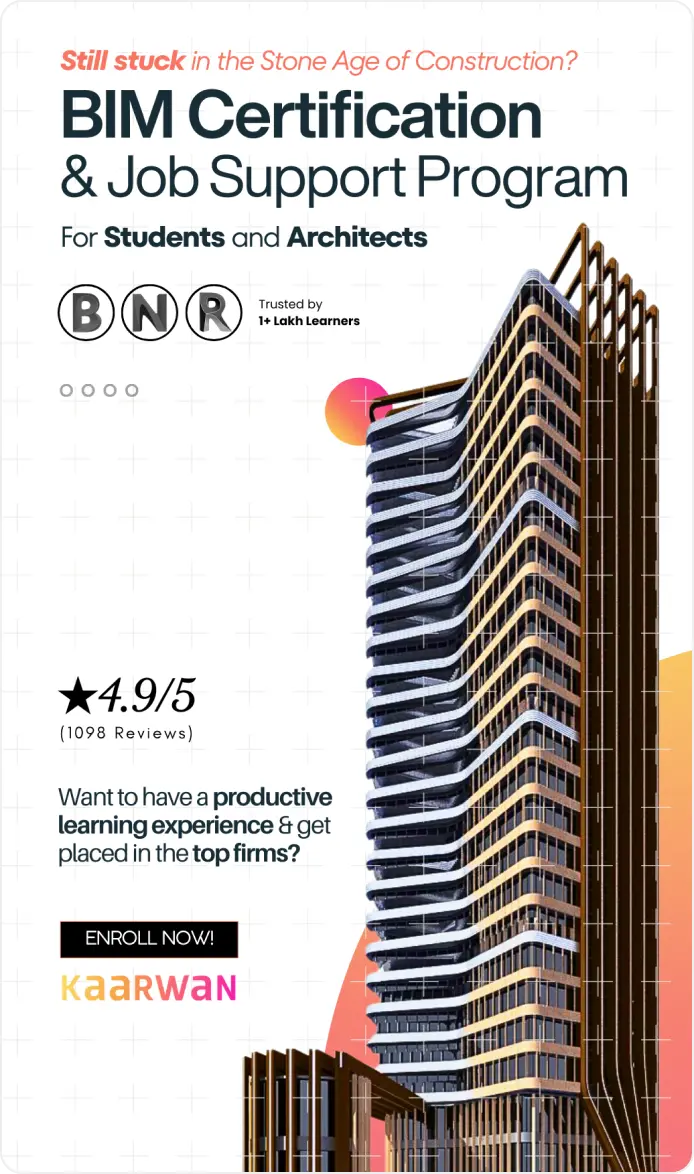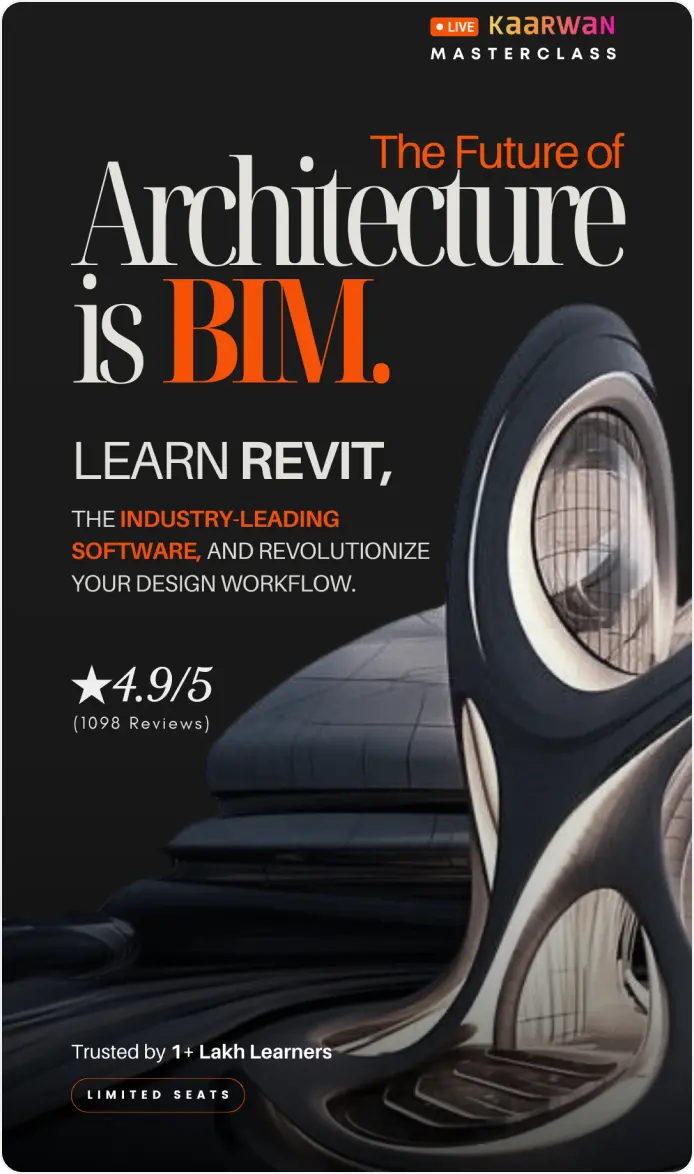In the fast-paced world of architecture and design, time is a critical factor that directly impacts project success. As Building Information Modeling (BIM) continues to shape the industry, mastering software like Revit has become essential. One of the most effective ways to enhance your Revit workflow is by utilizing custom keyboard shortcuts and automation. These tools not only save time but also increase productivity, allowing architects and designers to focus on creativity and problem-solving. This article delves into the benefits of custom keyboard shortcuts and automation in Revit, providing insights on how they can streamline your BIM projects and improve overall efficiency.
The Importance of an Efficient Revit Workflow
Maximizing Productivity with Revit
A well-optimized Revit workflow is crucial for maximizing productivity. With the complexity of modern BIM projects, architects and designers need to navigate through various tools, commands, and processes quickly and efficiently. By streamlining workflows, you can minimize repetitive tasks, reduce errors, and ensure that your projects are completed on time and within budget.
The Role of Customization in Revit
Customization is key to achieving an efficient Revit workflow. Revit offers a range of tools and features, but not all of them are immediately accessible or tailored to individual needs. By customizing your workspace with keyboard shortcuts and automation, you can create a more intuitive and efficient environment that aligns with your specific workflow requirements.
Revit Shortcuts and Automation: A Game-Changer for BIM Projects
Creating Custom Keyboard Shortcuts in Revit
Custom keyboard shortcuts are a powerful way to speed up your Revit workflow. Instead of navigating through multiple menus and commands, you can assign shortcuts to frequently used tools and actions. This allows you to execute commands quickly, reducing the time spent on repetitive tasks and increasing overall efficiency.
To create custom keyboard shortcuts in Revit, simply go to the “View” tab, select “User Interface,” and then “Keyboard Shortcuts.” From here, you can assign or modify shortcuts for various commands. Consider setting up shortcuts for tasks you perform frequently, such as switching views, creating walls, or placing components. Over time, these shortcuts will become second nature, significantly speeding up your workflow.
Image source_©pinterest.com
Implementing Automation in Revit
Automation is another powerful tool that can revolutionize your Revit workflow. By automating repetitive tasks, you can free up time for more complex and creative aspects of your projects. Revit’s API (Application Programming Interface) allows users to create custom scripts and macros that automate specific tasks, such as generating schedules, updating model elements, or exporting data.
For those who may not be familiar with programming, tools like Dynamo can simplify the automation process. Dynamo is a visual programming tool that integrates with Revit, allowing you to create custom workflows without writing code. With Dynamo, you can automate a wide range of tasks, from simple data manipulation to complex parametric modeling, further enhancing your Revit workflow.
Integrating Revit Shortcuts and Automation for Maximum Efficiency
The true power of Revit shortcuts and automation lies in their integration. By combining these tools, you can create a seamless workflow that minimizes manual input and maximizes efficiency. For example, you can use custom keyboard shortcuts to trigger automated scripts, streamlining your processes even further. This integration not only saves time but also reduces the risk of errors, ensuring that your BIM projects are executed with precision and consistency.
The Impact of Efficient Workflows on BIM Projects
Improving Project Delivery with Streamlined Workflows
Efficient workflows have a direct impact on project delivery. By reducing the time spent on repetitive tasks and minimizing errors, you can accelerate project timelines and deliver high-quality results. This is particularly important in BIM projects, where accuracy and detail are critical. Streamlined workflows also allow for more effective collaboration among team members, as everyone can work more efficiently and cohesively.
Cost Savings through Automation and Shortcuts
Time is money, and efficient workflows can lead to significant cost savings. By automating tasks and using shortcuts, you can reduce the amount of time spent on each project, lowering labor costs and improving profitability. Additionally, automation can help to prevent costly errors and rework, further contributing to cost savings.
Enhancing Learning and Professional Growth
Mastering Revit shortcuts and automation not only improves your workflow but also enhances your professional skills. By becoming proficient in these tools, you can increase your value as a designer or architect, making you more competitive in the job market. Many BIM certification courses now include training on Revit shortcuts and automation, recognizing their importance in modern architectural practice.
Getting Started with Revit Shortcuts and Automation
Tips for Beginners
If you’re new to Revit shortcuts and automation, it’s important to start with the basics. Begin by identifying the tasks you perform most frequently and consider how you can simplify them with shortcuts. Experiment with creating custom keyboard shortcuts and explore the possibilities of automation with Dynamo. As you become more comfortable with these tools, you can gradually incorporate more complex workflows into your projects.
Advanced Techniques for Experienced Users
For those who are already familiar with Revit, there are advanced techniques that can further enhance your workflow. Consider learning Python or C# to create custom Revit plugins that automate complex tasks. Additionally, explore the use of Revit add-ins and third-party tools that can extend the capabilities of Revit’s automation features.
Image source_©pinterest.com
The Future of Revit Workflows
The Role of AI and Machine Learning
As technology continues to evolve, we can expect to see even more advanced tools for streamlining Revit workflows. Artificial intelligence (AI) and machine learning are likely to play a significant role in the future, with AI-powered tools that can predict and automate tasks based on user behavior. This will further enhance the efficiency of Revit workflows, allowing architects and designers to focus on creativity and innovation.
Staying Ahead of the Curve
To stay ahead of the curve in the rapidly changing world of architecture and design, it’s essential to keep up with the latest trends and tools. Continuously refining your Revit workflow through shortcuts, automation, and other techniques will ensure that you remain competitive in the industry. Consider enrolling in a BIM certification course to stay updated on the latest advancements and best practices in Revit workflows.
Conclusion: Empowering Your Revit Workflow
In conclusion, custom keyboard shortcuts and automation are indispensable tools for streamlining Revit workflows. By optimizing your use of Revit, you can significantly enhance your productivity, reduce costs, and improve the quality of your BIM projects. Whether you’re a beginner or an experienced user, there are always new techniques and tools to explore that can take your Revit workflow to the next level. Embrace the power of shortcuts and automation, and watch as your efficiency and creativity soar to new heights.
Want a high-paying BIM career? Learn the skills employers demand. Join our Professional Revit & BIM Certification Course to get started! 🏙️
Visit the Kaarwan website for more insights! 📈