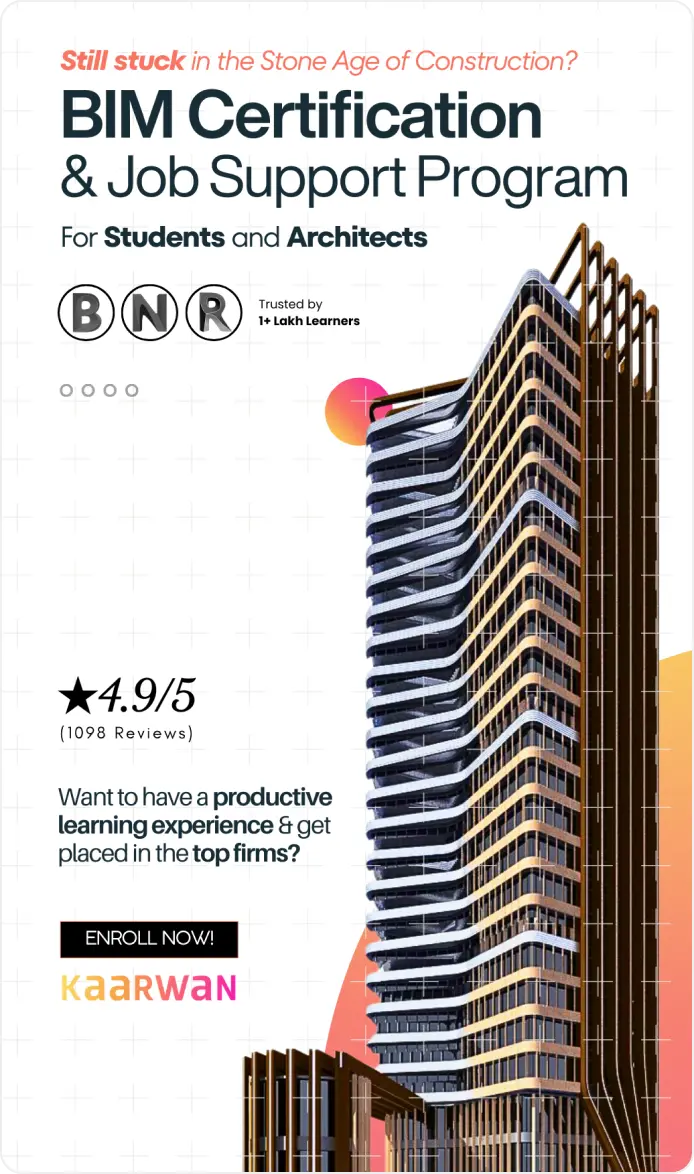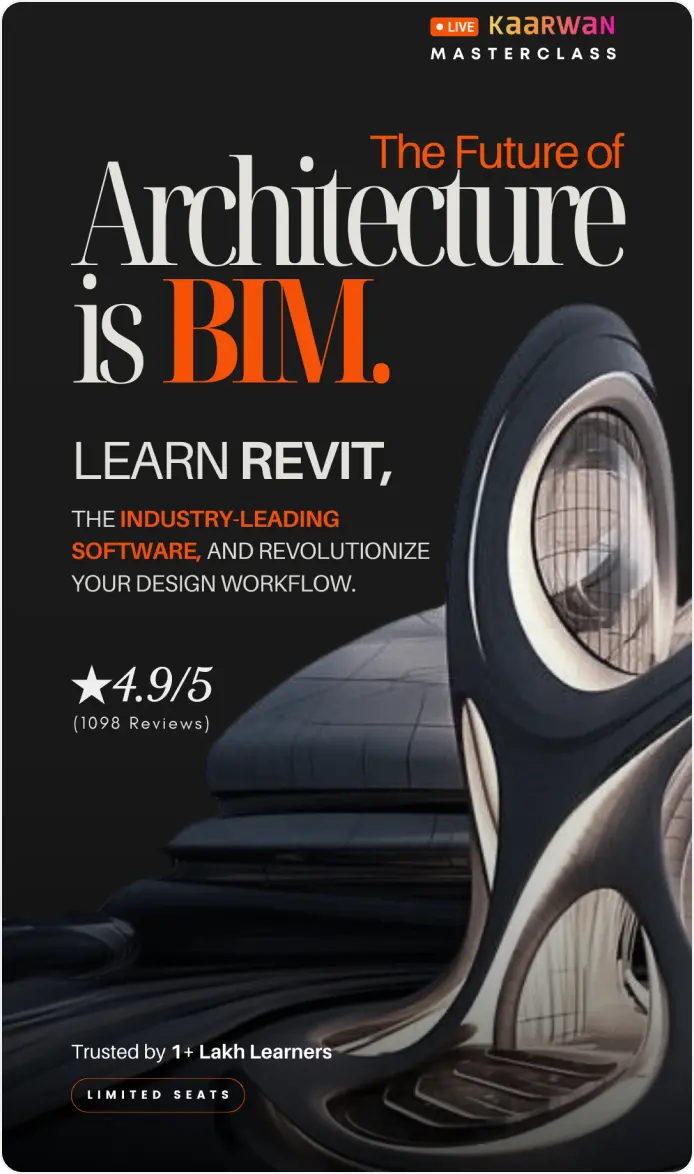In the context of architectural design, Rhino architecture shines as a versatile 3D modeling and CAD software. Its true power lies in seamless integration with other design tools. This interoperability empowers architects to leverage the best features of various applications, streamlining workflows and boosting creativity. By acting as a central hub, Rhino architecture fosters an environment where efficiency and innovation converge. This guide provides insight into how Rhino integrates with other software, unlocking a world of possibilities for architects to achieve groundbreaking design results.
The Importance of Rhino in Architecture
Rhino architecture has revolutionized the design industry. Its precision and flexibility allow architects to create complex and intricate designs. By integrating Rhino with other software, designers can streamline workflows and improve efficiency. This integration is essential for managing the demands of modern architectural projects, which often require collaboration across various platforms. Rhino's robust modeling capabilities make it an invaluable tool for architects, enabling them to bring their visions to life with unparalleled detail and accuracy.
Overview of Rhino Architecture
Rhino is renowned for its ability to handle complex shapes and surfaces. Its comprehensive toolset supports both 2D and 3D design, making it a favorite among architects and designers. The software’s versatility extends to various design fields, including automotive, marine, and product design. Rhino's comprehensive range of features includes NURBS modeling, surface analysis, and rendering capabilities. This makes it an all-in-one solution for designers who need to create precise, high-quality models that can be easily shared and modified.
Understanding Parametric Design Architecture
Parametric design architecture involves using algorithms to define design processes. Rhino, combined with Grasshopper software, enables parametric modeling, allowing for dynamic and adaptable designs. This approach enhances creativity and allows for efficient design iterations. Parametric design is particularly valuable in architecture, where it enables the creation of complex, adaptive structures that respond to various environmental and functional requirements. By using Rhino and Grasshopper, architects can explore a wide range of design possibilities quickly and effectively.
Integrating Rhino with Grasshopper Software
Rhino and Grasshopper integration unlocks powerful design capabilities. This combination allows for real-time parametric modeling, enabling designers to visualize and iterate on designs quickly. The seamless integration enhances workflow efficiency. With Grasshopper, designers can create complex, rule-based designs that are automatically updated based on changes to input parameters. This dynamic approach to design allows for greater flexibility and innovation, enabling architects to explore new forms and structures.
Exploring Other Design Software Compatible with Rhino
Rhino’s interoperability extends to various design software. Integrating Rhino with tools like AutoCAD, Revit, SketchUp, and Blender enhances design capabilities and streamlines workflows. This compatibility ensures that designers can utilize the best features of each software. By leveraging the strengths of multiple applications, architects can create more detailed and accurate models, collaborate more effectively with team members, and deliver higher-quality projects. Understanding how to integrate Rhino with other software is essential for maximizing its potential and achieving the best results.
Seamless Workflow: Rhino and AutoCAD
Rhino and AutoCAD integration allows for a seamless design workflow. AutoCAD’s precision in 2D drafting complements Rhino’s 3D modeling capabilities. This integration enhances accuracy and efficiency in architectural projects. Designers can create detailed 2D plans in AutoCAD and then import them into Rhino for 3D modeling and visualization. This streamlined process reduces errors and ensures that all aspects of a project are accurately represented. By combining the strengths of both software applications, architects can achieve more precise and efficient designs.
Rhino and Revit: A Perfect Match
Integrating Rhino with Revit combines Rhino’s advanced modeling capabilities with Revit’s powerful BIM (Building Information Modeling) tools. This integration supports efficient project documentation and collaboration, making it ideal for large-scale architectural projects. By using Rhino for complex modeling and Revit for project management and documentation, architects can ensure that their designs are both innovative and practical. This combination of tools allows for better coordination among team members, reducing the risk of errors and improving overall project outcomes.
Integrating Rhino with SketchUp
Rhino and SketchUp integration leverages SketchUp’s ease of use with Rhino’s advanced modeling features. This combination is perfect for conceptual design and rapid prototyping, enabling designers to quickly explore and develop ideas. SketchUp's intuitive interface makes it easy to create basic models and then import them into Rhino for further refinement and detailing. This integration allows designers to take advantage of the best features of both software applications, ensuring that their projects are both creative and accurate.
Rhino and Blender: A Powerful Combination
Rhino’s precision modeling and Blender’s advanced rendering and animation tools create a powerful design duo. This integration is ideal for creating detailed visualizations and animations, enhancing the presentation of architectural designs. By using Rhino for modeling and Blender for rendering, designers can produce high-quality visuals that effectively communicate their ideas. This combination of tools is particularly valuable for creating presentations and marketing materials, helping architects to showcase their work in the best possible light.
Tips for Effective Rhino Interoperability
Effective interoperability requires a strategic approach. Tips include keeping software updated, utilizing plugins, and investing in training. These practices ensure that designers can fully leverage the capabilities of Rhino and other software. Regular software updates help to maintain compatibility and improve functionality, while plugins can extend the capabilities of Rhino. Investing in training ensures that designers are well-versed in the latest tools and techniques, enabling them to work more efficiently and effectively.
Challenges and Solutions in Rhino Integration
Integrating Rhino with other software can present challenges, such as compatibility issues and learning curves. Solutions include regular software updates, comprehensive training, and leveraging community support. These strategies help overcome obstacles and ensure smooth integration. By staying up-to-date with software updates and taking advantage of training resources, designers can minimize the impact of compatibility issues. Additionally, community support provides valuable insights and advice from other users, helping designers to troubleshoot problems and find effective solutions.
Future Trends in Rhino Interoperability
The future of Rhino interoperability looks promising. Emerging trends include enhanced AI integration, improved cloud collaboration, and more dependable plugin ecosystems. These advancements will further streamline design processes and enhance creative possibilities. AI integration will enable more intelligent and automated design processes, while cloud collaboration will facilitate better communication and coordination among team members. The continued development of plugins will expand the capabilities of Rhino, allowing designers to explore new design possibilities and achieve better results.
Conclusion
By tapping into the power of interoperability, Rhino lets architects benefit from the strengths of various design applications. From seamless 2D/3D workflows with AutoCAD to advanced BIM integration with Revit, Rhino fosters a collaborative and efficient design environment. Explore dynamic design possibilities with Grasshopper, create captivating presentations with Blender, and leverage the vast plugin ecosystem to push the boundaries of creativity. As AI, cloud collaboration, and robust plugins emerge, Rhino interoperability is poised to revolutionize architectural design for the future.
Master parametric design architecture! Join our Advance Rhino & Grasshopper Certification Course and create complex, computational models. Enroll now & elevate your architectural workflow!
Visit the Kaarwan website for more insights! 📈
FAQs
Q1: What is the primary advantage of using Rhino architecture software?
A1: Rhino’s primary advantage is its ability to handle complex 3D modeling with precision and flexibility, allowing architects to create intricate designs while integrating with other software tools.
Q2: How does Rhino integrate with Grasshopper for parametric design?
A2: Rhino integrates with Grasshopper to enable real-time parametric modeling, allowing architects to create adaptable, rule-based designs that update automatically based on input parameters.
Q3: Why is integrating Rhino with Revit beneficial for architects?
A3: Integrating Rhino with Revit combines advanced 3D modeling with BIM capabilities, improving project documentation, collaboration, and the management of large-scale architectural projects.
Q4: What software can Rhino integrate with to improve design workflows?
A4: Rhino integrates with various software like AutoCAD, Revit, SketchUp, and Blender, enhancing design workflows by allowing architects to leverage the strengths of each application.
Q5: What are the challenges of integrating Rhino with other software, and how can they be resolved?
A5: Challenges include compatibility issues and learning curves, which can be resolved through regular software updates, training, and using community support for troubleshooting.