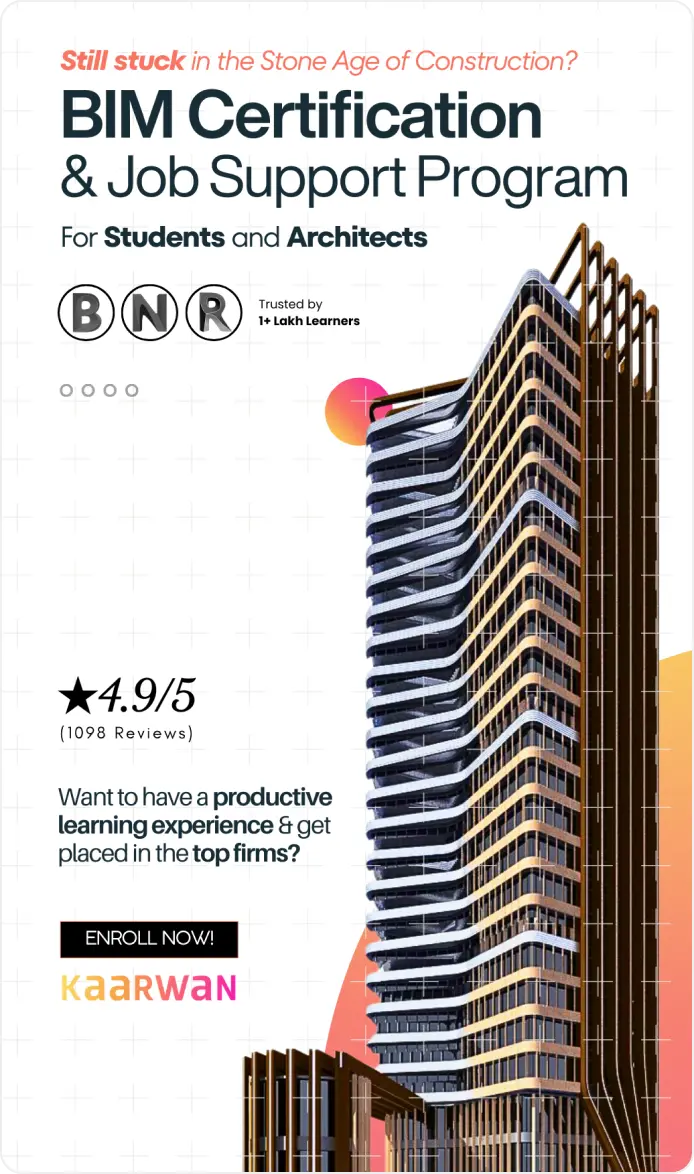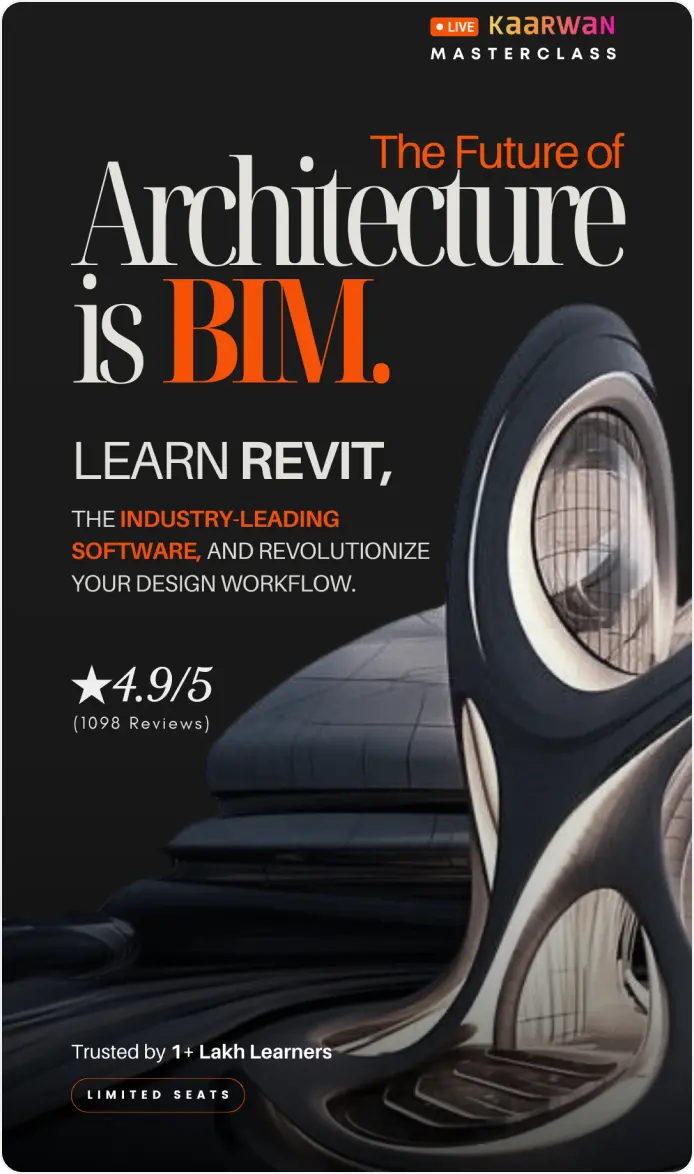Rhino and Grasshopper software are important in modern design, particularly in architecture and engineering. Rhino, known for its precise 3D modeling capabilities, allows designers to create complex geometric shapes. Grasshopper, a visual programming tool, integrates with Rhino, enabling users to develop algorithms that generate intricate designs.
The combination of these tools offers unparalleled flexibility and control, making them essential in the field of parametric design. Together, they charge designers to bring their most ambitious ideas to life with precision and creativity.
Why Rhino and Grasshopper Are the Go-To Tools for Designers
Rhino and Grasshopper have become the preferred tools for designers due to their powerful capabilities and ease of use. Rhino excels in handling complex geometry, making it ideal for detailed architectural models. Grasshopper’s visual scripting interface allows for the automation of design processes, enabling designers to iterate quickly.
These tools are widely supported by a global community, offering extensive resources for learning and troubleshooting. Their versatility and integration make them essential for anyone involved in parametric design and architecture.
Rolando Cedeño's concept of Urban Crop Parks with Tensile Structures_©parametric-architecture.com
Understanding EleFront: The Missing Link in Parametric Design
EleFront is a critical plugin that extends the functionality of Rhino and Grasshopper, bridging gaps in parametric design workflows. It enhances data management, allowing designers to handle large datasets and complex geometries more efficiently. EleFront provides tools for referencing, creating, and updating blocks, managing layers, and controlling attributes.
This makes it easier to organize and manipulate design elements, ensuring precision and consistency throughout the project. By integrating EleFront, designers can streamline their workflows, making it an indispensable tool for modern design.
Key Features of EleFront for Rhino and Grasshopper
EleFront offers several features that significantly enhance Rhino and Grasshopper’s capabilities:
Block Management: Create, reference, and update blocks efficiently within Rhino.
Layer Control: Manage and organize layers, ensuring a clean and navigable project structure.
Attribute Management: Attach and manipulate data attributes, enabling detailed control over design elements.
Data Handling: Work with large datasets seamlessly, making complex projects more manageable.
Getting Started: Setting Up EleFront with Rhino
Setting up EleFront with Rhino is straightforward and enhances your workflow immediately. Start by downloading the EleFront plugin and installing it into your Rhino environment. Once installed, EleFront integrates seamlessly with Grasshopper, offering new components and tools.
Familiarize yourself with its interface by exploring its block management, data handling, and layer control features. Proper setup ensures that EleFront functions optimally, providing the foundation for more efficient and controlled design workflows.
Integrating EleFront into Existing Rhino Workflows
Integrating EleFront into your existing Rhino workflows can drastically improve efficiency and control. EleFront allows you to manage blocks, layers, and attributes directly within Rhino, making it easier to organize and update complex designs.
Start by incorporating EleFront’s block management tools to streamline the creation and referencing of blocks in your projects. Use its layer control features to keep your project well-organized. This integration leads to smoother workflows, especially in large-scale projects where precision and organization are key.
How EleFront Enhances Parametric Design in Architecture
EleFront enhances parametric design by providing tools that offer greater control over data and geometry. In architecture, where precision is paramount, EleFront’s ability to manage complex datasets and automate tasks reduces errors and increases efficiency.
It allows architects to focus more on the creative aspects of design, knowing that the technical details are well-handled. EleFront’s integration with Grasshopper and Rhino ensures that even the most intricate designs can be executed flawlessly, making it an essential tool for modern architectural practices.
Dubai International Convention & Exhibition Centre_©amazingarchitecture.com
Practical Applications of EleFront in Architectural Projects
EleFront finds practical applications in various aspects of architectural projects:
Urban Planning: Manage and update large numbers of blocks efficiently.
Facade Design: Control and organize facade elements with precision.
Interior Layouts: Streamline the management of complex interior elements.
These applications demonstrate EleFront’s versatility and its ability to handle different project scales and complexities. By using EleFront, architects can ensure that their designs are not only innovative but also highly organized and efficient.
Advanced Techniques for Rhino and Grasshopper Using EleFront
Advanced users of Rhino and Grasshopper can push the boundaries of parametric design using EleFront. Techniques such as scripting custom components, automating data workflows, and creating dynamic models are all enhanced with EleFront.
For example, you can use EleFront to automate the updating of block references across large projects, saving time and reducing manual errors. Exploring these advanced techniques allows designers to unlock new levels of efficiency and creativity, making EleFront an essential tool for sophisticated architectural projects.
Benefits of Learning EleFront for Architects and Designers
Learning EleFront offers several benefits for architects and designers:
Improved Workflow Efficiency: Streamline the design process by managing data and geometry more effectively.
Enhanced Project Management: Gain greater control over complex projects, ensuring consistency and precision.
Increased Career Opportunities: Mastery of EleFront can open up new career paths in parametric design and architecture.
Community Support and Resources for EleFront Users
The EleFront community is a valuable resource for users at all levels. Online forums, user groups, and tutorials provide a wealth of information and support, helping designers troubleshoot issues and discover new techniques.
Engaging with the community allows you to stay up-to-date with the latest developments in EleFront, ensuring that you can continue to refine your skills. Whether you’re a beginner or an advanced user, the EleFront community offers invaluable resources that can help you navigate the complexities of parametric design.
Conclusion
Rhino, Grasshopper, and EleFront offer a powerful combination for transforming design workflows. By integrating these tools, designers can achieve greater efficiency, precision, and creativity in their work. EleFront’s capabilities in data management and task automation make it an essential tool for any designer working in parametric design architecture. As the field continues to evolve, mastering these tools will position designers at the forefront of innovation, enabling them to lead the next wave of architectural advancements.
Take your architecture to the next level! Master Rhino, Grasshopper, and Elefront with our expert-led course—Start designing smarter, not harder. Join our Advance Rhino & Grasshopper Certification Course today!
Visit the Kaarwan website for more insights!